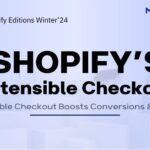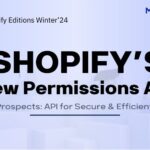In the fast-paced eCommerce landscape, ensuring a seamless and user-friendly shopping experience is critical to attracting and retaining customers. One crucial aspect of this experience is how your online store displays inventory.
Inventory management is a crucial prospect of any successful online store. However, how you display your inventory can significantly impact your user experience (UX) and, ultimately, your bottom line.
Shopify, one of the leading eCommerce platforms, understands the importance of an efficient inventory display system. In its latest edition, Shopify has introduced smart inventory display features that streamline your operations and enhance the overall user experience.
This blog will explore how these enhancements can benefit your online store.
Table of Contents
What are Smart Inventory Displays?
Smart inventory displays go beyond static product listings. They leverage data and automation to personalize each user’s shopping experience, increasing engagement and conversion rates.
Here are Some Key Elements of Smart Inventory Displays
Real-time Inventory Updates – Shopify now offers real-time inventory updates, ensuring accurate stock availability for customers. This feature reduces the chance of ordering out-of-stock products, saves time, and eliminates the risk of overselling.
Dynamic Product Variants – Shopify has simplified the shopping experience by allowing customers to select different product variants within a single product page instead of displaying separate listings for each variant.
Personalized Recommendations – Shopify’s latest edition uses advanced algorithms to analyze customer browsing and purchase history, providing personalized product recommendations. This can increase cross-selling and upselling opportunities, boosting your store’s revenue.
Inventory Threshold Alerts – Managing inventory for an online store can be challenging. Shopify now has a smart inventory display with threshold alerts that notify you when stock levels run low. This allows you to replenish inventory promptly, reducing the chances of stockouts and potential revenue loss.
Improved Filtering and Sorting – Shopify’s latest update offers shoppers customizable filters and sorting criteria, making finding the perfect product quicker and easier. This feature boosts the user experience and increases the chances of conversions.
Inventory Insights – Shopify’s inventory display provides detailed insights into your product’s popularity, sales trends, and more. Use these insights to optimize your offerings, pricing, and marketing strategies for better results.
Multi-Channel Integration – Businesses sell on many platforms besides Shopify to reach more customers. Shopify’s latest version integrates multiple channels, syncing inventory to prevent over-selling & simplify management.
Benefits of Smart Inventory Displays
- Increased Sales: You can nudge users towards purchase decisions by personalizing product suggestions and highlighting available options.
- Reduced Cart Abandonment: Clear communication about product availability prevents frustration and abandoned carts due to out-of-stock items.
- Improved Customer Satisfaction: A transparent and dynamic shopping experience builds trust and loyalty with your customers.
- Enhanced Brand Image: Smart displays showcase your inventory in a modern and engaging way, reflecting a tech-savvy and customer-centric approach.
Steps to Implement Smart Inventory Displays on Shopify
Shopify provides various built-in features and third-party applications to help you create intelligent inventory displays.
- Shopify’s Native Inventory Management System: Track stock levels, set low-stock alerts, and display availability badges on product pages.
- Product Recommendations Apps: Recommend similar or complementary products based on browsing behavior and purchase history.
- Countdown Timer Apps: Create urgency and excitement with limited-time offers and product countdowns.
- Stock Availability Apps: Display real-time inventory levels based on user location and preferences.
You can do it yourself or hire Shopify experts to help you do the job; it depends on your requirements and budget.
Tips for Optimizing Your Smart Inventory Displays
- Personalize the Experience: Tailor product recommendations and availability messaging to individual users.
- Use Clear and Concise Language: Communicate inventory status and promotions effectively.
- Highlight Unique Selling Points: Showcase limited-edition products, low-stock items, or exclusive offers.
- Test and Iterate: Try various display formats and messaging techniques to reach your audience effectively. This will help you determine which are more appealing and impactful for your target audience.
Conclusion
The latest Shopify update offers improved inventory display features, including real-time updates, personalized recommendations, and advanced filtering options to enhance customer experience.
Implementing these enhancements can increase customer satisfaction and boost your store’s revenue and success in the competitive world of eCommerce. Stay ahead of the curve and make the most of these features to transform your Shopify store into a user-friendly and profitable online destination.
Contact Metizsoft Solutions – a leading and reliable Shopify development partner for seamless smart Inventory display execution in your Shopify store!
Related Posts
Shopify Checkout App Development – How To Optimize The Checkout Experience?
According to a recent study, 70% of shopping carts are abandoned. With the remaining 30%, half of them are again abandoned at...
Guide To Hiring The Best eCommerce Firms To Develop Store In 2021
Every business and its owner is looking forward to having its online store these days. Owners are keen to make an online...