
Selling age-restricted products online often requires preventing visitors under a certain age from browsing your store.
Why do you need to verify age?
If you are a liquor retailer or your store sells tobacco, e-cigarettes, spirits, and other such age-restricted products that can only be purchased if the customer is over a certain age; then it is necessary to prevent the visitors from entering your site until the age can be verified.
Table of Contents
Shopify Age Verifier App
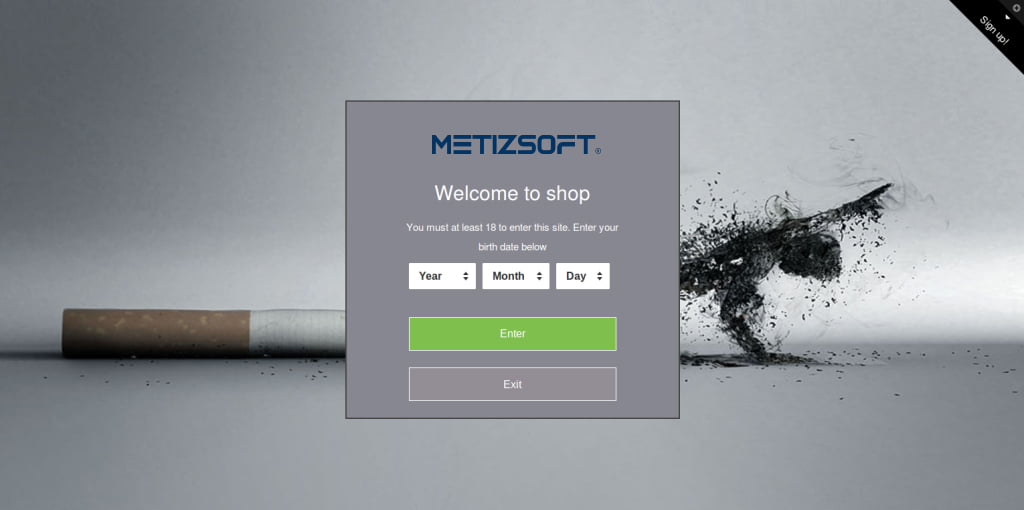
Why do you need this app? The answer is very very simple – In certain cases, you need to apply some verification procedure before a user can access your store.
That’s why we have developed the Age Verifier App which allows you to display such verification Pop-ups in your store.
Installing an app adds a special Pop-up window to your store that asks new visitors to verify their age or direct them away if they do not meet the age requirements.
Few of the key features in a glimpse:
- Age Verification Pop-up window
- Customizable Pop-up Content
- Restrict access to Under-age visitors
- Age verified via Birthdate
And More…
How to install and configure?
The age Verifier app features self-administration on the following setups:
Layout Setup
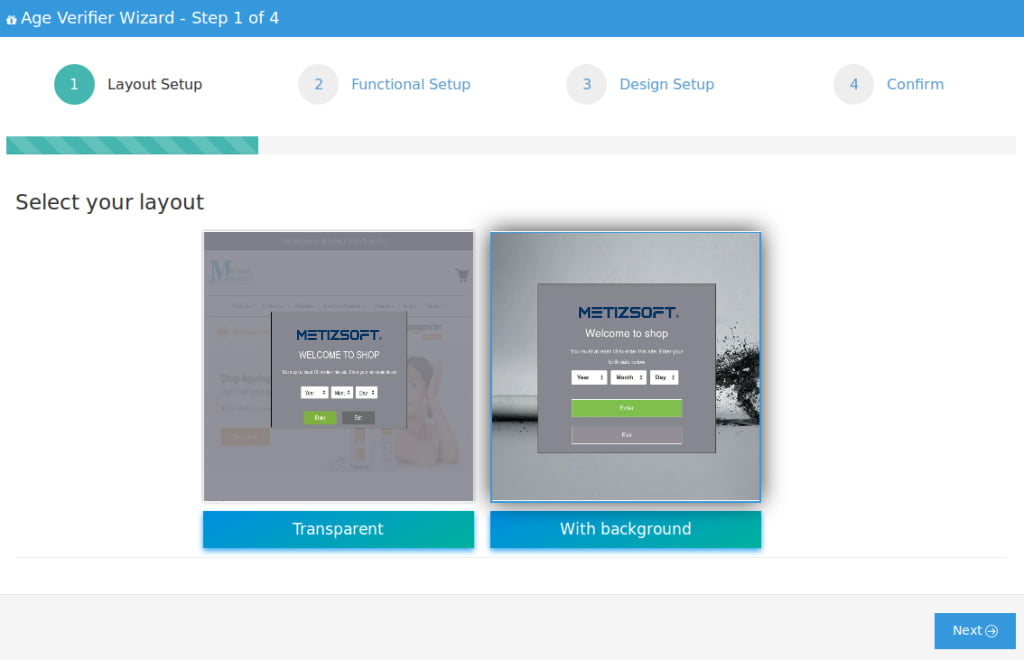
It allows you to set two different types of layouts for a Pop-up window.
- Transparent – You can set the background color and its opacity.
- With Background – If you want to place the image as a background, you can do it with the help of this layout.
Functional Setup
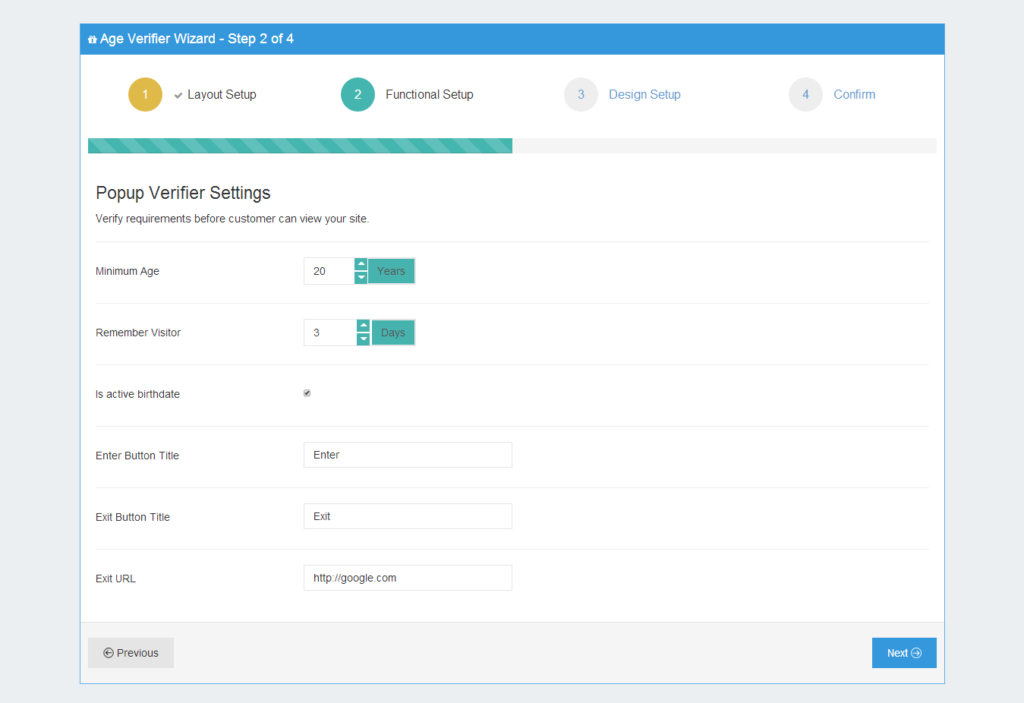
In this admin can change the Pop-up verifier settings as per the need and verify it before the customer’s visit. Here’s a list of the field given:
- Minimum age – allows you to set the minimum age of the user to enter your online store. You can set any number (18,19, etc) of years you like to determine the required age for entry to the store.
- Remembers visitor – keep the record of each visitor till the number of days you define in this field. For example, if you define 3 then it will keep the information of the particular user for 3 days, and after that user has to verify his/her age again.
- Are active birthdates – If you want to enter the Birthdates of the user in the age verification pop-up, you need to check this box. Users will be showcased with Year, Month, and Day select menus to enter their Birthdates.
- Enter Button Title – Specify the text of your choice to enter (Enter, Submit, etc).
- Exit Button Title – Specify the text of your choice to exit (Leave, Exit).
- Exit URL – The exit Button redirects users elsewhere if a user does not meet the minimum age required. Set the URL, you want to redirect the user to.
Design Setup
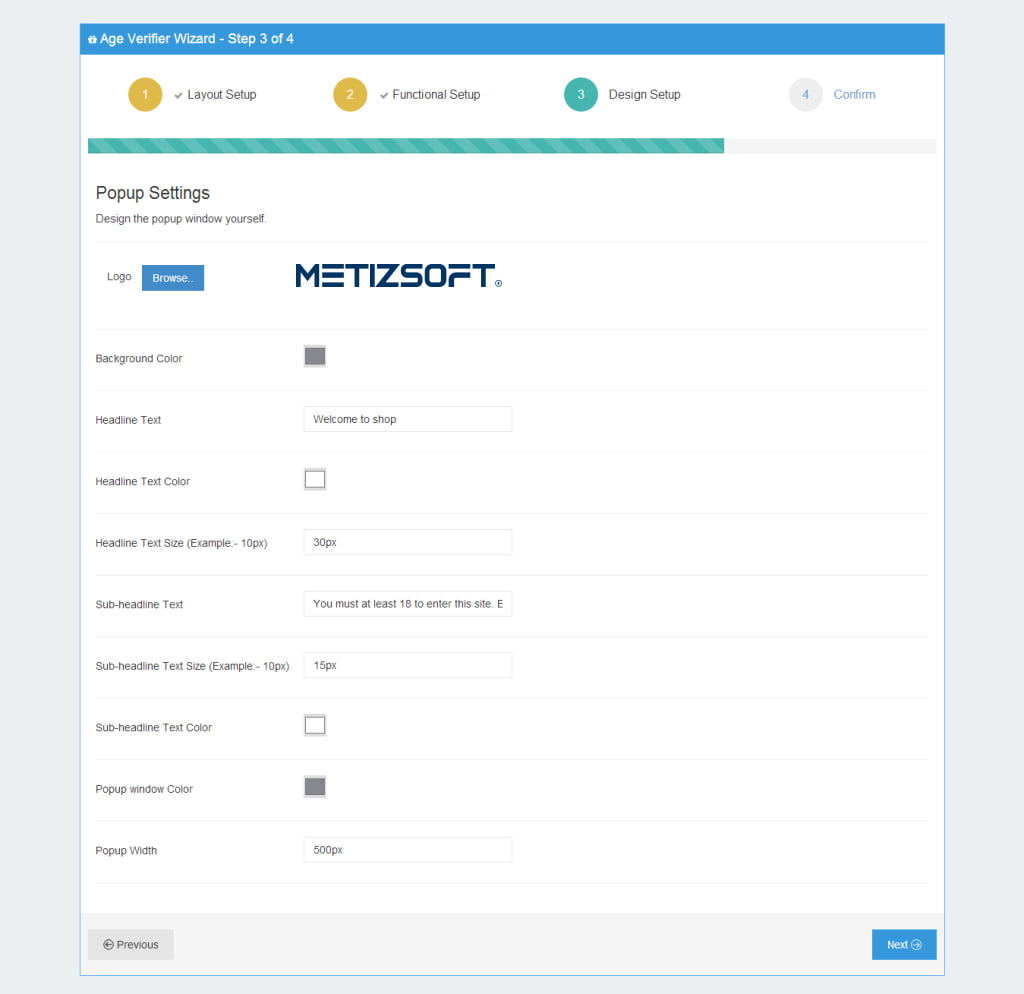
Using this setting you can design your pop-up window yourself. Here’s the list of the fields it includes:
- Logo – add the logo of your choice.
- Background Color – if you use a transparent layout to display Pop-ups, then this option will allow you to set the color you want to use.
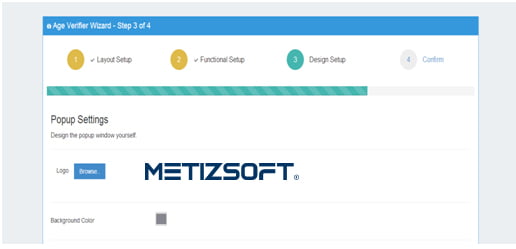
- Popup Box Background Image – if you want to display an image as a background, you can upload an image file with the help of the Browse button include with this option.
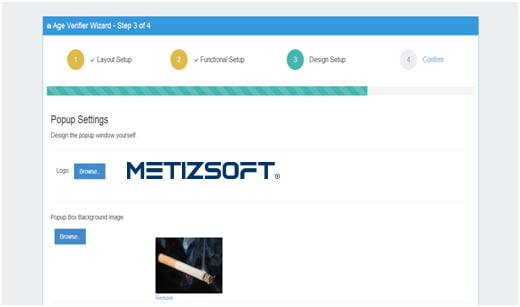
- Headline – Specify the text you want to use as Headline. You can also change its color and size.
- Sub-headline – Specify the text you want to use as a subheadline and you can also change its color and size.
- Pop-up window color – allows you to set the background color of the Pop-up.
- Pop-up width – Specify Pop-up width in pixels.
Confirm
After completing all the changes you want to make, when you click the “Next” button, you’ll able to see what kind of Pop-up window is displayed to your customer.
It will show the Preview of the Pop-up window as per the Layout (Transparent or With a Background) defined in the previous step.
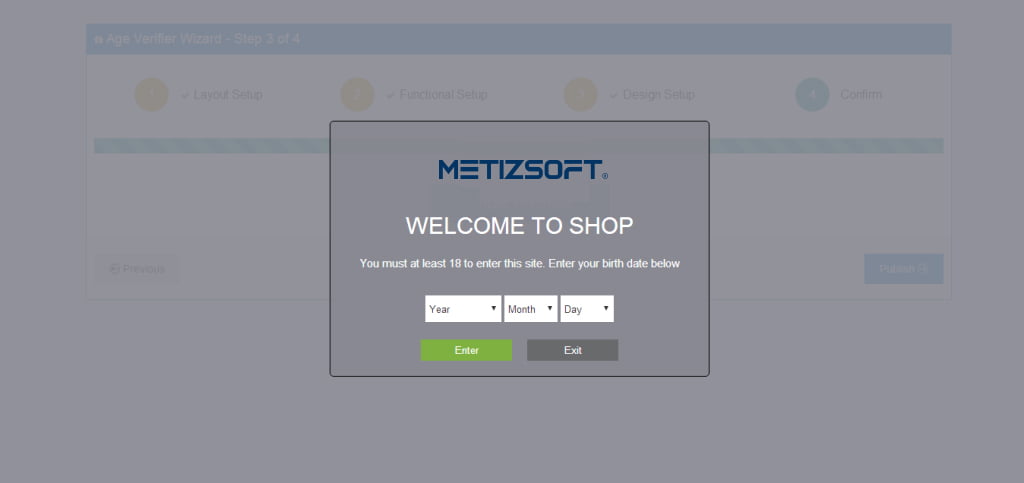
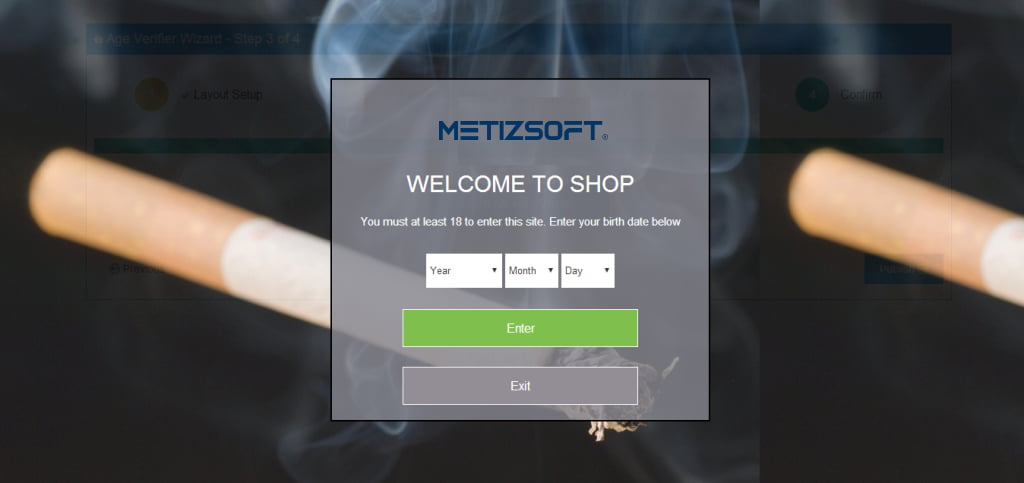
Disable / Enable the popup
To enable or disable Pop-up, you have to just click on the drop-down menu having two options Enable/ Disable. You can see this in the screenshot given below.
Support
Metizsoft’s support team is always ready to help you. You can report your query to shopify@metizsoft.com and we will come back to you with a solution soon.
Who are we?
We are Metizsoft Solution, a Top-rated Shopify Expert.
We have built over 1000 Shopify stores and apps and we built stores in Shopify plus too!
Check out our official expert link Metizsoft Shopify Partner.
We work for clients all over the world and deliver the most user-friendly apps.
If you need to discuss your requirement, feel free to contact us anytime at sales@metizsoft.com.
AboutManthan Bhavsar
Related Posts
How to Get Traffic for Your Newly Launched Shopify Store?
Congrats! You have launched your new Shopify store – that sounds fantastic! That means now you’re ready to get your pocket...
Shopify Custom Checkout Extensions for Your Shopify Store
Table of Contents What is Shopify Extension?Tailored Checkout Solutions: Custom Shopify App Extensions What is Shopify...

