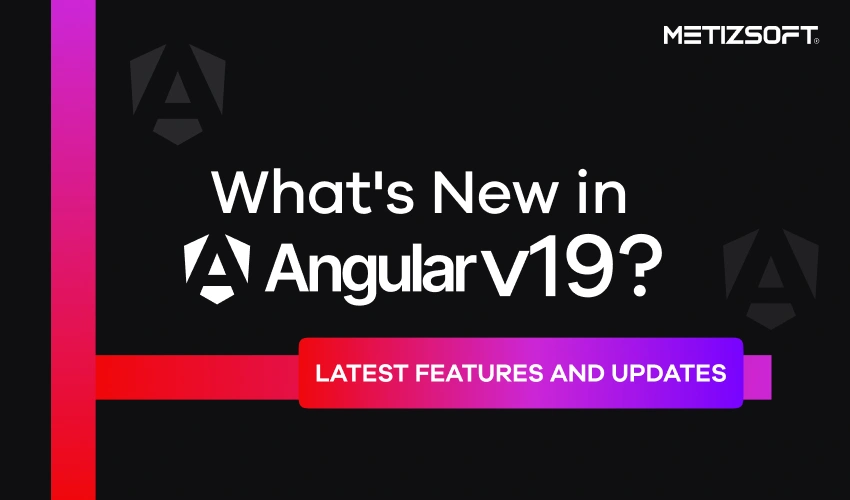
Table of Contents
Introduction
Angular’s influence and impact on flexible web application development are top-class. The front-end framework has a worldwide user base because of its robust components and extensive community. The Angular development team at Google works steadily to bring the best version of Angular every year. Indeed, this year, the story is no different! They have maintained their reputation by bringing Angular 19, the latest version, with the newest features and updates.
As a result of its recent release, Angular v19 has become a focal point for both enterprise and developer communities. Therefore, this blog aims to highlight the crucial features and updates in this latest Angular version, thereby helping you better understand this popular front-end framework for your next project.
What’s New in Angular 19?
The Angular team has introduced the release of Angular v19 on November 19, 2024. Until now, global developers had to make assumptions about the latest framework features and improvements. But finally, they can experience the power of these newly added features. You’re reading it right! With only a handful of experimental features, Angular 19 has already significantly improved to facilitate smooth integration and workflow development.
Improved Server-side Rendering (SSR)
Angular 19 introduces significant updates in Server-Side Rendering (SSR), including:
Event Replay – Angular 19’s Server-Side Rendering (SSR) is greatly improved by technology that processes billions of events in Google Search. Specifically, this leads to faster page loads, smoother interactions, and an improved user experience with Incremental Hydration.
Hybrid Rendering – It combines SSR, Client-Side Rendering (CSR), and pre-rendering to improve performance.
Route-Level Render
Angular 19’s flexible route rendering option allows developers to gain greater control over their application’s performance and user experiences. In essence, developers can therefore build more efficient and responsive web applications by controlling rendering strategies for specific routes.
Example Syntax
export const serverRouteConfig: ServerRoute[] = [
{ path: ‘/login’, mode: RenderMode.Server }
{ path: ‘/dashboard’, mode: RenderMode.Client },
{ path: ‘/**’, mode: RenderMode.Prerender },
];
Incremental Hydration
In Angular v19, incremental hydration helps developers choose specific template parts. Essentially, they can use the familiar @defer syntax to tell Angular to load and activate these parts only when needed. Additionally, some of its exclusive features include:
Triggered Hydration – Components are activated, for example, when certain events happen, like when a user interacts with them or when they enter the visible part of the screen.
Grayscale State: Server-side rendered components remain unhydrated, grayscale, which helps protect resources.
Event Replay – Angular provides a smooth user experience by actively answering user interactions during hydration.
Example Syntax
@defer (hydrate on viewport) {
}
TypeScript 5.6 Support
The latest version of Angular declares complete support for TypeScript 5.6 and discontinues support for TypeScript 5.4. Consequently, this shift will empower developers to create more efficient and maintainable web applications. Moreover, the improved ES Module interoperability, new type modifiers, and performance optimizations contribute to a simplified and more productive development experience. The TypeScript 5.6 support key improvements include:
Signal API: Stabilizing Reactivity Model
Angular v19 introduces a stabilized Signal API that offers a modern and innovative way to manage the application state. This reactive approach simplifies state management, reduces boilerplate code, and improves overall application performance and responsiveness.
Stable APIs in Angular v19
- input(): Enables reactive input creation for components.
- output(): Simplifies reactive output handling.
- model(): Facilitates reactive two-way data binding.
- viewChild() and viewChildren(): Provide access to child components as signals.
- contentChild() and contentChildren(): Grant access to projected content via signals.
- takeUntilDestroyed(): Guarantees automatic removal of subscriptions.
Standalone Components
Angular 19 simplifies development by defaulting to standalone components, directives, and pipes. Consequently, this move has reduced the complexity of NGModules and their associated boilerplate code. Ultimately, this simplifies application architecture and accelerates development workflows.
The ng update command streamlines transitions by automatically refactoring existing code. Earlier, developers used to manually specify standalone: true in decorators to enable standalone components.
Updated Schematics for Modern APIs
Angular 19’s migration schematics automate the upgrade process, providing a seamless developer experience. In essence, these tools simplify the transition to modern Angular practices, thereby eliminating the risk of errors and ensuring a smooth upgrade.
For Signal-Based Inputs: ng generate @angular/core:signal-input-migration
Queries: signal-queries-migration
Outputs: output-migration
The “ng generate @angular/core:” remains the same for both Queries and Outputs.
Hot Module Replacement (HMR)
Angular 19’s improved HMR significantly speeds up development workflows, especially for UI-heavy projects. Specifically, by instantly reflecting changes and preserving the application state, HMR streamlines the development process and reduces the time spent on repetitive tasks.
For Style – Styles are updated instantly without needing a page to reload, as HMR is enabled by default.
For Template – You can enable experimental HMR support for templates by using the following command: NG_HMR_TEMPLATES=1 ng serve
Async Resources with resource() and rxResource()
Angular 19 empowers developers to write more concise and efficient code for asynchronous operations with the introduction of resource() rxResource(). Specifically, these experimental APIs simplify fetching, caching, and managing asynchronous data. Ultimately, this leads to a more productive development experience.
- Resource (): Optimized for promise-based workflows, it is ideal for scenarios involving promises.
- rxResource(): Designed specifically for RxJS workflows, this provides seamless support for observables.
Example of using the resource() API
list(): ResourceRef | undefined> {
return resource({
loader: async () => {
const response = await fetch(‘/users’);
return (await response.json()) as Array;
},
});
}
Component & Root Effects: Understanding Side Effect Management
Angular 19’s improved Component Effects and Root Effects provide a more precise and efficient approach to side effect management. Component Effects are now executed before rendering, ensuring seamless integration of side effects into the component lifecycle. Root Effects runs independently and offers a flexible solution for both global state and side effects. The new afterRenderEffect() function further enhances control over post-render operations.
Example Syntax –
afterRenderEffect(() => {
// Actions to take after rendering
});
This Angular v19 update makes it easier to manage effects and improves rendering performance.
Linked Signals (Experimental)
Angular v19 introduces Linked Signals, a powerful API that simplifies managing dynamic state dependencies. Consequently, this eliminates the need for manual updates and complex state management logic, allowing developers to focus on building robust and responsive applications. Currently, this new API is in developer preview, and it offers a promising glimpse into the future of Angular’s state management capabilities.
An initial value function creates a linked signal. This function runs whenever the signal depends on changes.
TypeScript
const options = signal([‘bat’, ‘ball’, ‘stump’]);
const choice = linkedSignal(() => options()[0]);
You can set the value of a linkedSignal directly, just like you would with a regular signal.
TypeScript
choice.set(‘stump’);
When the options change, the value of linkedSignal is recalculated using the initial value function.
TypeScript
options.set([‘helmet’, ‘shoes’]);
Angular Material and CDK
The latest Angular version updates its Material and the Component Dev Kit (CDK). Specifically, it has introduced new features to enhance its usability and design. Consequently, this update enhances flexibility for custom UI designs, and it also improves user experience and developer efficiency.
Improved Theming API – This makes it easier to create custom themes using SCSS. For example:
@use ‘@angular/material’ as mat;
@include mat.theme((
color: (primary: mat.$violet-palette),
typography: Cambria,
));
New Time Picker Component – Due to popular demand, Angular Material has now introduced a Time Picker component.
Two-Dimensional Drag & Drop – Supports mixed-orientation drag-and-drop for more dynamic and interactive user interfaces. For example:
<div cdkDropList cdkDropListOrientation=”mixed”>
<div cdkDrag>Item</div>
</div>
Hash-Based CSP
Angular 19 simplifies security implementation by automatically enabling a Content Security Policy (CSP) with hash-based protection. As a result, this feature provides a robust defense against common security threats, ultimately making it easier for developers to build secure Angular applications. You can enable CSP by updating your configuration using the following syntax:
{
“projects”: {
“my-app”: {
“architect”: {
“build”: {
“options”: {
“security”: { “autoCSP”: true }
}
}
}
}
}
}
Additional Improvements
Angular 19 delivers over 2,700 community-driven improvements, simplifying development and improving efficiency. Among these, some of the most effective updates include:
- Template Syntax Enhancements: Developers can declare local variables within templates, making the code simpler and easier to read.
- Unused Imports Reporting: Standalone components can automatically find and report unused imports, making it easier to keep codebases clean.
- Command-Line Variable Declaration: By using simplified command-line declarations, environment variables can be managed more efficiently during builds.
Upgrade to Angular v19
The features and updates of Angular 19 are pretty exciting! Indeed, you can use them by updating from your current version to Angular v19. Are you curious about how to do this? If so, follow the steps below:
Step 1: Project Backup
First, before initiating the Angular v19 upgrade, you must complete your project backup to prevent data loss.
cp -r my-angularproject- my-angular-project-backup
Step 2: Preview Angular 19’s Upgrade Guide
Review all points and details of Angular v19 to get customized instructions based on your current and target versions.
Step 3: Update Angular CLI & Core
Use the Angular CLI to update the Angular CLI and core framework. Run the following command in your terminal to update your project to the latest stable Angular CLI and core versions.:
ng update @angular/cli @angular/core
Step 4: Update Additional Dependencies
After updating Angular, verify that all project dependencies are compatible with version 19. To do this, check for any deprecations or breaking changes in third-party packages and update them as necessary. Finally, you can review the package.json file to identify outdated packages.
npm outdated
Update outdated dependencies
npm update
In case specific libraries show compatibility issues, update them manually. For instance:
npm install rxjs@latest
npm install zone.js@latest
Step 5: Run Tests on Your Application
Carefully test your application to identify and fix any issues caused by the upgrade. Then, pay close attention to deprecated APIs and adjust your code accordingly.
ng serve
Step 6: Preview Angular 19 Release Notes in order to understand the latest features, improvements, and other vital points.
If you find the upgrade process challenging, then don’t hesitate to hire Angular developers from a verified source. Doing so will save time and effort while completing the process with utmost professionalism.
End Note
The list of Angular 19’s latest features and updates highlights its developers’ commitment to innovation. Indeed, they have polished every stone in Angular 19 and stayed true to their words by permitting every crucial update. Consequently, with these features and updates, they focus on performance, speed up development, and improve the developer experience. Overall, this update has covered everything that will enhance Angular’s flexibility, making it an excellent choice for modern web application development.
If you are excited about these updates like us and are considering updating your Angular application to the latest version, then partner with a trusted Angular development agency like Metizsoft. We feature a dynamic team of Angular developers who will evaluate your application inside out to speed up the update process, following the best practices.
Also Read: Angular 18: Core Features and Updates
AboutChetan Sheladiya
Related Posts
Top Reason To Choose React.JS 2021
“React comes with notable features which prove the perfect choice for your business.” Let us start with the...
Headless CMS vs Custom CMS for B2B Apps: Key Comparison Guide
Table of Contents SummaryIntroductionWhat is Headless CMS?What is a Custom CMS?Main Difference Between Headless CMS and...

