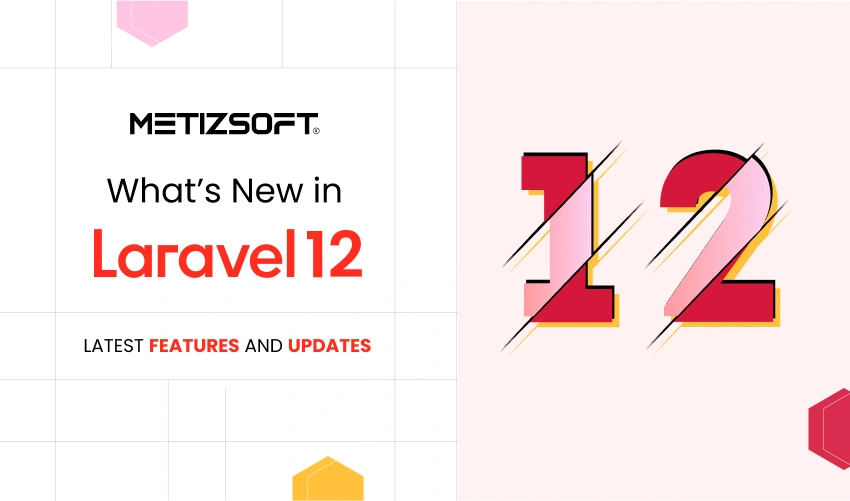
Table of Contents
Introduction
February 24, 2025, marks another milestone for the PHP cycle, where the community announced the release of Laravel 12. The most adopted and developer-friendly framework has got a new set of features, a starter kit, and updates that could bring a lot of change to the laravel app development landscape. The laravel community has also stated that they have focused more on maintenance, stability, and compatibility of Laravel 12 with PHP versions 8.2 and 8.4, all while updating dependencies.
In this blog post, we have unraveled what’s new in Laravel 12 and given you proper insight into its new starter kit, Laravel 12 features, and updates.
Laravel 12 New Starter Kit
Laravel 12 has new starting points for your upcoming projects! Instead of the old ways, you now get fresh options for building with React, Vue, or Livewire. These new kits handle the basic stuff like logins, sign-ups, password help, and email checks. This means you don’t have to spend a lot of time setting those things up yourself. Here’s a quick look at what each new starter kit has got for you:
React Starter Kit: The React 19, powered by Inertia, uses the newest React tools, TypeScript, Tailwind CSS, and shadcn components that help you keep your code organized and make your site look good with simple designs. It’s perfect for building modern, single-page applications (SPAs) websites.
Vue Starter Kit: Build with Inertia, the Vue framework uses TypeScript, Tailwind CSS, and shadcn-vue components to give you a strong base to build your modern website.
Livewire Starter Kit: Livewire is a reliable option that helps you create interactive websites without writing tons of JavaScript. It uses simple design tools and helps you keep your code organized. It’s a great choice if you want a website that feels fast and responsive.
Laravel 12 New Features and Updates
Performance and Scalability
Laravel 12 update brings many improvements that make apps run faster, handle more users, and deal with heavy loads more easily. A big improvement is the new way it handles caching, which pulls up data much faster and keeps things from getting backed up. Laravel 12 also makes it easier to handle cache, ensuring that the data you use often pops up right away.
- Smarter indexing and execution optimization have made database queries faster.
- Background jobs are handled more efficiently, meaning less time waiting in the queue.
- It also manages memory better, stopping things from slowing down when many people use the app.
With all these upgrades, Laravel 12 keeps your apps running smoothly and quickly, even when they grow to serve millions of users.
Advanced Query Builder with nestedWhere()
Making complicated requests to your database is easier in Laravel 12. The new nestedWhere() tool lets you organize complex rules in a cleaner way. This makes your database requests easier to read and faster to run.
In the previous version, you had to wrap lots of where() commands inside other commands, which made the code messy and hard to understand.
In Laravel 11:
$products = DB::table(‘products’)
->where(‘status’, ‘active’)
->where(function ($query) {
$query->where(‘price’, ‘<‘, 1000)
->orWhere(‘discount’, ‘>’, 20);
})
->get();
In Laravel 12:
$products = DB::table(‘products’)
->where(‘status’, ‘active’)
->nestedWhere(‘price’, ‘<‘, 1000, ‘or’, ‘discount’, ‘>’, 30)
->get();
Using nestedWhere() in Laravel makes your database requests simpler and faster. It helps you build those requests in a way that’s easier to understand and works better.
New Developers Tools to Enhance Productivity
Laravel twelve helps developers work faster with better Artisan commands. Things like managing your database migrations, finding errors for smart debugging, and keeping your website running smoothly are now easier. The Laravel CLI command line tool is smarter and more helpful to get more done with less work.
A big improvement is how you interact with the command line. Laravel 12’s Artisan commands now give helpful hints, suggest options, and keep better records (logging). This means you can run complicated commands without having to read long manuals.
API Development with GraphQL & Versioning
Laravel 12 now has built-in GraphQL support, which means you can ask for exactly the data you need. This makes your website faster because it sends less information back and forth. Instead of making many separate requests (like with REST), you can use one GraphQL query to get everything you want nicely organized.
Also, managing different API versioning has become easier. Before, you had to manually add version numbers to your website addresses (routes), which made things messy. Now, it’s organized better, so your API code stays clean.
In Laravel 11:
Route::get(‘/api/v1/users’, [UserController::class, ‘index’]);
In Laravel 12:
Route::apiVersion(1)->group(function () {
Route::get(‘users’, [UserController::class, ‘index’]);
});
AI-powered Debugging Assistant
Finding and fixing problems in your code is now easier with Laravel 12 feature updates. It has a new tool that uses AI to help you find and fix issues quickly. Instead of having to guess or use old methods like dd() or dump(), the new debug() tool gives you smart, instant help and tells you what to do.
In Laravel 11: dd($variable);
In Laravel 12: debug($variable)->suggest();
The AI-powered debugging assistant looks at your code, finds problems, and even suggests how to fix them. This saves you time and stops you from having to guess what’s wrong.
Improved Application Structure
Laravel 12 has a cleaner, better-organized way to set up your project files. This makes it easier to find things, manage your project, and make it bigger if needed. The settings files (configuration files) are now easier to understand so that you can get started faster.
If you work in a team, this helps new people learn the project quickly. They can easily see how everything fits together. The new setup also helps everyone write cleaner code, so your project stays organized and easy to update.
Basically, Laravel 12’s new file structure keeps big projects organized and running smoothly while also making small projects simple and easy to work with.
Authentication Changes & Security Enhancements
Laravel 12 has focused highly on application security. It’s got better ways to handle authentication, so it’s easier to keep user accounts safe. The login process is now improved, with better ways to handle login keys (tokens), user sessions, and connecting with other services (OAuth).
A key update is the new secureValidate() tool. This helps make sure passwords are strong, and that website forms are checked more carefully, keeping your website more secure.
In Laravel 11: $request->validate([‘password’ => ‘required | min:8’]);
In Laravel 12: $request->secureValidate([‘password’ => [‘required’, ‘min:8’, ‘strong’]]);
Real-time Features and WebSocket Improvements
Laravel 12 simplifies building websites that update in real-time, like live chats or
dashboards. It’s got better ways to use WebSockets and send out updates (event broadcasting). This means things happen faster and more reliably.
WebSockets are faster and use less of your server’s resources, so live updates run smoothly. Sending out updates (broadcasting) now works better with Laravel’s task queue system, so real-time updates happen instantly without slowing anything down.
Top Reasons Why You Should Upgrade to Laravel 12?
Upgrading to Laravel 12 means unlocking better performance, improved security, and more efficient development workflow. Here are the top reasons why you should upgrade to laravel 12:
- Faster Performance: Laravel 12 update makes websites run quicker. It has better ways to store information (caching), talk to databases faster, and handle tasks at the same time, so things load faster.
- Smart Developer Tools: Laravel 12 latest update has tools that help find and fix problems (debugging), better command-line tools (CLI), and a cleaner setup so that you can work faster.
- Strong Security: Your websites are more protected with Laravel 12 new feature updates. It has better login systems (authentication), checks information more securely (validation), and keeps your APIs safe.
- Future Proofing: Laravel 12 has new things like GraphQL support, API versioning, and WebSocket enhancements. These help you build modern websites that will work well for a long time.”
- More Scalable Applications: If your application gets lots of visitors, Laravel 12 can handle it. It uses memory better and can do things in real-time, so it stays fast even when busy.
Whether you’re managing a small project or a large-scale application, Laravel 12 has all the required tools and components to help you create faster, secure, and more scalable applications.
How Can You Upgrade to Laravel 12?
Let us make the Laravel 11 to Laravel 12 upgrade a simple process for you.
First and most importantly, check the PHP version you are currently using. Laravel 12 requires a PHP 8.2 or higher version. So make sure your server meets this requirement to initiate the laravel update process.
Update Via Composer
Once you complete the PHP version checking or updating, move to update Laravel via composer. Run the following command composer require laravel/framework:^12.0 to update Laravel and its dependencies.
This will add the latest Laravel 12 release and update your project’s dependencies accordingly.
Run Database Migration
The next step includes database migration running. Laravel 12 may have new database structures, so make sure you run data migration after a successful dependency update.
Use php artisan migrate for seamless Database migration running. In case you want to preview changes, use the php artisan migrate –pretend command.
Test Your Application
Before you put your updated application online, run a thorough test of everything. It is to:
- Make sure all your application pages (routes), security checks (middleware), and login systems (authentication) are working right.
- Check that your database requests (database queries) are working well with the new improvements.
- Run your code tests (unit tests) to find any hidden problems.
Use Laravel’s built-in debugging tools and the new AI-powered debug() assistant to identify and solve issues before taking your application live. If the process confuses you, hire Laravel developers from a reliable resource to make the process seamless.
Deploy and Monitor
Once you’ve tested everything and found it works great on your system’s development environment, put your application live to production. Then, monitor how well it’s running. Check the logs to see the speed improvements from Laravel 12.
Final Thoughts
Laravel 12 is not like any other update; it has come with many new features and refinements that have multiplied its reputation and usage. This updated version of Laravel makes coding faster and provides you access to a more structured application setup, advanced query optimizations, and WebSocket improvements. Plus, the latest integrated AI-powered debugging is set to be the real game-changer in application development. Irrespective of whether you are developing a real-time application or AP, you can use Laravel’s latest features and updates to make the development cycle seamless.
Contact a reliable Laravel development agency for an end-to-end Laravel 12 upgrade and gain a competitive edge in the mobile app development landscape.
AboutChetan Sheladiya
Related Posts
What’s New in Angular 14? Here’s a Quick Look at The Features Updates!
The first Angular version is named Angular 1.0, which Google released in 2010. From 2010 to 2022, the open-source,...
Node.js is The Most Preferred Real-Time Applications Development Platform – Here’s Why?
Gone are those days when enterprises such as mobile app and website development companies were tied with limited programming...

