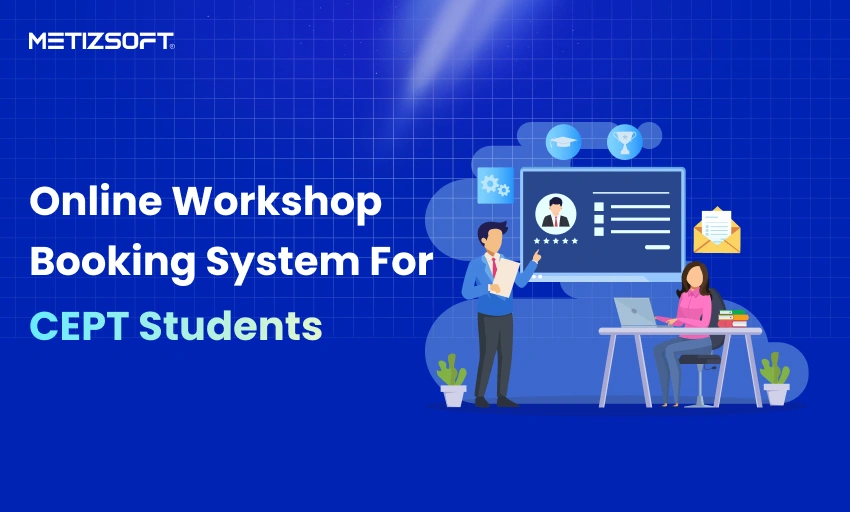
This workshop booking system is an online booking system for students of CEPT who want to participate in the workshop. Specifically, this system will help the students in hiring machinery for their projects to show in the workshop.
Many students, however, don’t have an idea of where to get the machinery for their workshops. Therefore, this system is a game-changer for them as they can book their machines online for a few hours.
The system is quite easy to use. You must follow a few steps to book the machine.
Table of Contents
Let us have a look at its features and see how the process goes.
Students’ Login
The first step is registration, in which the student has to fill in the following details
- First name
- Last name
- Phone number
- Code number
- Faculty/department
- UG/PG
- Purpose of work
- Password
- Confirm password
By accepting the policy, you’ll register successfully. Now, you can log in to the system using your email and password.
After logging in, you’ll see the main page where a list of steps for booking will appear.
Next, after clicking on ‘click here to go to next step,’ you need to upload a file of the drawings/sketch/reference image of your work.
After uploading the file, you must answer two FAQs for your workshop.
You can choose the suitable one from the four available options, such as:
- Ceramic workshop
- Metal workshop
- Model making
- Wood workshop
You can choose the one that interests you in doing a workshop. After choosing the type of workshop, the machine list will appear.
After clicking on the machine you want, you will have to fill in two things-
- Date of the workshop
- Time of the workshop
Now, click on “book my slot.” After booking the slot, a summary of the selected machines will appear.
On clicking on the ‘continue,’ your booking will be made.
Admin’s Login
When a student places a booking order, it will appear on the admin’s login. Then, the admin can confirm or reject the booking made by the students.
Once confirmed, the admin will send a confirmation email to the student’s email ID. Similarly, if a booking gets rejected, an email will be sent informing them about it.
Final words
We’ve covered the entire process of booking a machine for CEPT students’ workshops. Ultimately, this system is going to be a big help for interested students who want to display their creativity in the workshops.
For any information or queries, get in touch with us, and we will assist you further.
AboutChetan Sheladiya
Related Posts
How to Make Your Current WordPress Website ADA Compliant?
In our previous written article on eCommerce ADA Compliance Website, we held the view that the issue of web accessibility is...
How Mobile Applications Are Revolutionizing The Entertainment Industry?
The innovation of mobile phones has transformed people’s lives and the entertainment industry. Indeed, mobile phones...

