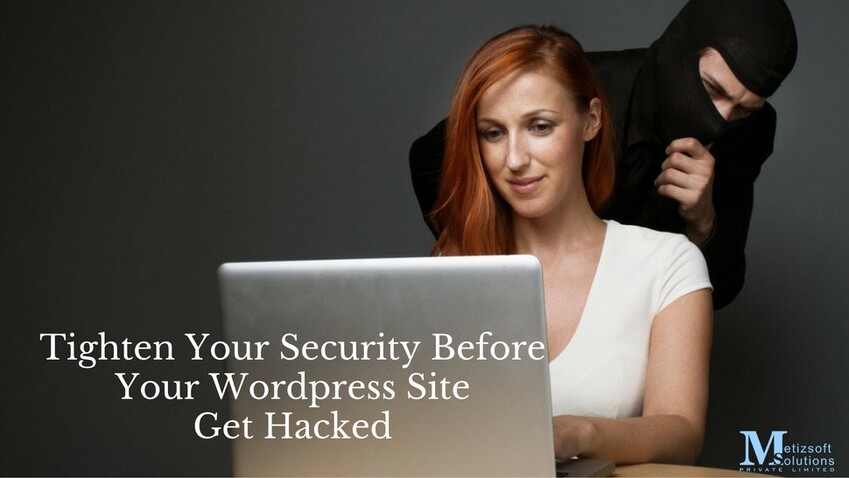
WordPress is undoubtedly the most popular user-friendly blogging platform and CMS system, having an extensive plugin directory. But, it is not only the favorite platform used by businesses; also it stands top of the hacker’s list. That’s why WordPress sites are the most vulnerable sites and WordPress site hacking is much more common than we’d think it to be.
If your WordPress site gets hacked once, it really, really takes extra effort to fix the things that happened to the site. There are some responsibilities that you have to complete as a website owner. The security of your WordPress site is one of the most important things you’ve to take care of.
There are a few preventive steps you’ve to take in order to secure your website. So, I plan to provide some simple tips that can help you secure your WordPress site.
Table of Contents
Here’re the tips you’ve to keep in your mind to Secure Your WordPress Website:
- Choose a different admin username
Never choose “admin” as a default username for the administrator login. This is too easy to guess by anyone, especially hackers. Instead, choose a different or something unpredictable name. It is one of the easiest ways to make their assumption complicated and to secure your site against brute force attacks.
You can set this during installation and once it is set it can’t be changed. To do so, you’ve to create a new administrator account with a different username and delete the original administrator account.
- Pick Secure Password
The mistake most people make is choosing common, easy-to-guess passwords. Instead of using passwords like“123456”, “admin123”, or “admin”, you need to make your password strong. Include symbols, numbers, and combinations of letters to improve its strength.
If it’s difficult for you to choose the strong one, you may use services like LastPass or any password generator. The use of such passwords and changing them regularly helps you to improve your site’s security.
- Enable 2-Factor Authentication
The use of Two-Factor Authentication, also known as 2FA is another excellent security measure for your site. It requires double authentication by the admin side. This can be done by confirming your identity via a regular password followed by a secret code or question, or authentication code sent on the registered mobile number, or generating the one-time unique security token.
To implement this effective way, you’ll need to install plugins or apps like Google Authenticator, Clef, etc.
- Limit login attempt
The best way used by a hacker to invade the security of your site is by brute-forcing of passwords. Normally, anyone can make multiple attempts at guessing passwords and if you allow them to access your site multiple times, indirectly you give them a chance to succeed.
What’s the solution? Set the limit of the login attempt. You can install plugins such as Login Lockdown or iThemes Security that restrict incorrect login attempts and you get a notification for unauthorized login activity.
- Disable directory listing- .htaccess
One of the first thing hackers do is to get a full directory listing of your directory in order to access your site. Keep your directory secured by restricting access to it. To do so, you should add the following line of code in your .htaccess file:
Options All – Indexes
- Disable PHP error reporting
While developing a website, PHP error reporting is a good option for the developer. It shows exactly in which piece of code error occurs. But, enabling it on a live site, gives crucial information such as username to hackers because the whole server path gets displayed on the screen.
To prevent this you can disable PHP error reporting.
- Keep your WordPress site, themes and plugins updated
One important thing suggested by WordPress programmers is to always update WordPress core, plugins, and themes. Not updating them regularly can cause serious harm. These updates are made to fix bugs as well as have vital security tactics. WordPress dashboard provides an option “Update Available” in order to inform about recent updates.
- Use SSL- Encrypt your data
SSL (Secure Socket Layer) allows you to encrypt data transferred between the server and the user’s browser. That’s why hackers or any third party can’t easily read data. To do so, you need an SSL certificate and the right web host. You can purchase from any dedicated company, and finally, you need to integrate it carefully within your WordPress site.
- Backup your site
Keeping a backup of your site ensures you can always restore it to a running state at any time. This may not only help you in hack attacks but also in the case of technical faults or sudden accidents. There are many plugins available that can help you out. For example, VaultPress, Buddy Backup and etc.
Wrap Up
WordPress security will be one of the most important works on your to-do list since hacker attacks become the norm. These ultimate and useful WordPress security tips might give you ideas to make your Website more secure. Contact Metizsoft Solutions!
What are you waiting for?
Wake up right now and make efforts to secure your website. Which tips or tactics you’ve used to enhance the security of your WordPress site? Share your experience with us and leave your comments below.
AboutManthan Bhavsar
Related Posts
What Makes Laravel an Ideal Choice for Enterprise App Development?
Laravel requires no formal introduction. Its dynamic feature set, robust security measures, elegant syntax, and widespread...
11 Must Have Check-Up’s For A Faster WordPress Site
The user searches on Google – “Mont Blanc Watches” Umm… He finds the third website interesting and visits it. It’s...

