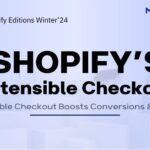In the ever-evolving eCommerce landscape, businesses continuously search for multiple ways to streamline operations and enhance the customer experience. Shopify, the leading eCommerce platform, has always been at the forefront of innovation.
Their latest edition introduces a game-changing feature that empowers sales reps and simplifies B2B transactions: B2B Integration in Your Shopify Admin.
In this blog post, we’ll explore the benefits of B2B integration within Shopify and how it can revolutionize your B2B sales operations management.
Table of Contents
What is B2B Integration?
B2B integration is the process of connecting your business systems with those of your partners, suppliers, and customers. It’s all about creating a seamless flow of information and transactions between different entities in the business ecosystem.
In the context of Shopify, B2B integration allows you to efficiently manage and automate various aspects of your B2B sales, including pricing, product catalog, order processing, and more.
Benefits of B2B Integration in Shopify:
1. Streamlined Ordering Process: B2B integration simplifies the ordering process for your customers. Sales reps can now easily access the Shopify Admin to place orders on behalf of their clients, saving time and energy while reducing the risk of errors.
2. Custom Pricing: With B2B integration, you can offer customized pricing to customers or groups. This ensures that each customer gets the pricing that suits their specific needs, enhancing customer satisfaction and loyalty.
3. Efficient Inventory Management: B2B integration allows real-time inventory updates, ensuring that your sales reps always have accurate information about product availability. This minimizes the chances of overselling and backorders, which can harm your business reputation.
4. Improved Customer Experience: Enabling your sales reps to access customer-specific data and order history allows you to provide a more personalized and tailored experience to your B2B customers. This leads to higher customer satisfaction and enhances repeat business.
5. Automated Order Processing: B2B integration in Shopify allows for automated order processing, reducing manual work and the likelihood of errors. This means faster order fulfillment and improved operational efficiency.
6. Enhanced Reporting and Analytics: Integrate all your B2B sales data into Shopify Admin for detailed reports and insights. Optimize your business strategies with data-driven decisions.
How do you implement B2B integration in your Shopify admin?
1. Enable B2B Features: To start with B2B integration, you must enable the B2B features within your Shopify Admin. This can typically be done through your account settings.
2. Set Up Customer Groups: Organize your B2B customers into various groups based on their needs and preferences. Assign custom pricing, discounts, and access permissions to each group.
3. Customize Product Catalog: Tailor your product catalog to display the relevant products and pricing for each customer group. This ensures that sales reps see only products relevant to their clients.
4. Train Your Sales Team: Ensure your sales reps know the new B2B integration features. Provide training and resources to help them make the most of the system.
5. Monitor and Optimize: Continuously monitor the performance of your B2B integration and gather feedback from your sales team and customers. Use this information to make improvements and adjustments as needed.
Bottom Line!
B2B Integration in Your Shopify Admin is a game-changer for businesses looking to empower their sales reps and enhance the B2B customer experience. With streamlined ordering processes, custom pricing, efficient inventory management, and improved reporting capabilities, businesses can take their B2B operations to the next level.
If you haven’t already, it’s time to explore the possibilities of B2B integration within your Shopify store. Adopting this technology allows you to stay ahead of competitors and provide your B2B customers with a seamless and personalized experience.
Under Metizsoft Solutions‘ supervision, make the most of Shopify’s latest edition and empower your sales reps to drive success in eCommerce.
Related Posts
Top 5 BigCommerce Payment Gateways: The Key To Secure Ecommerce Transactions
BigCommerce has gained immense popularity in the past few years as one of the most popular platforms for building eCommerce...
Let’s Welcome 2017 With Metizsoft End of The Year Holidays
Metizsoft Year-End Holidays, It is no wonder that we are coming very close to this great year-end. As we are coming to the...