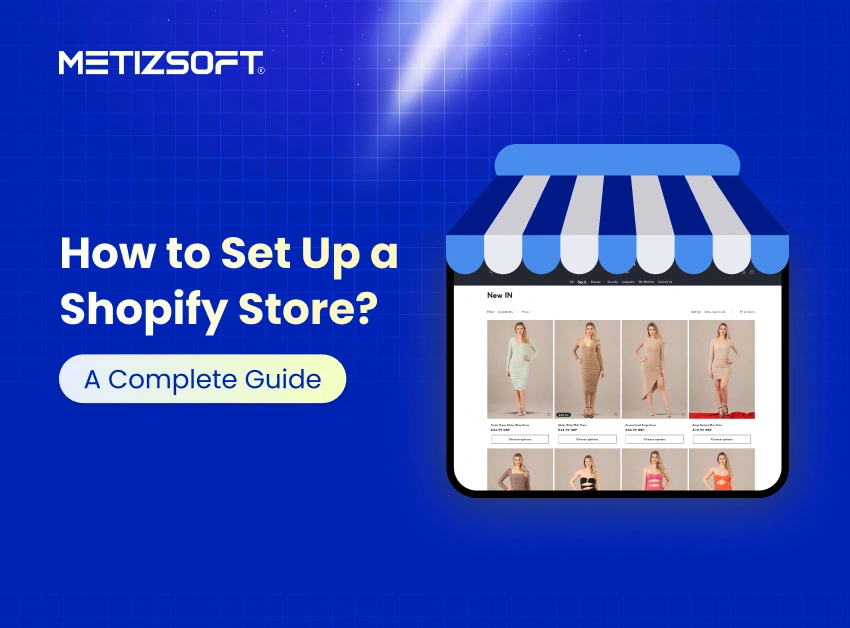
Table of Contents
Summary
Looking to set up a Shopify store in 2025? This comprehensive guide is exactly what you need! We’ll walk you through the entire process of creating your online store from scratch. Whether you’re a small business owner or an entrepreneur ready to grow, we cover the essential steps to get your store up and running. Plus, we’ll show you how to optimize your Shopify store and when it makes sense to hire Shopify experts.
Introduction
In today’s digital world, running an online store is easier than setting up one from scratch. The e-commerce space is developing rapidly, and in 2025, it is crucial to stay up-to-date with the latest features and equipment to ensure that your Shopify store stands out. This Shopify store setup guide for 2025 incorporates all the important steps to install an online store from scratch.
We will also answer common questions and show you why partnering with a Shopify Development Agency or hiring Shopify experts can make creating and launching your online store a smooth, successful process.
Step-by-Step Process to Shopify Online Store Setup
Creating a Shopify store doesn’t have to be complicated. This includes some basic stages that you need to understand and follow properly. By following these simple steps, you will run and manage your e-commerce shop for some time.
1. Open/Create a Shopify Account
The initial step in setting up your Shopify store is creating an account.
Open Shopify’s website and click on the “Start Free Trial,” then follow the instructions to set up your account.
Remember, the free trial comes with a 3-day validity. Once your trial expires, you will need to pay $1 per month for a three-month period. Then you can choose a suitable Shopify plan.
The most popular plan, Shopify Basic, costs $29 per month when billed annually.
You must provide your email address, generate a password, and choose a store name. Once your account is set up, you can start customizing your store.
2. Add Products
Once you create your Shopify account, it’s time to add products.
In your Shopify dashboard, navigate to the “Products” section and click “Add Product.”
Fill out essential product details, including the name, description, price, and images. Make sure to add high-quality images and write detailed descriptions so customers know exactly what they’re purchasing.
It will be better for you to organize your products into categories and collections. It will help customers browse easily to find what they are looking for!
Note: Don’t forget to include product tags for better searchability!
3. Select a Suitable Theme
Your store’s theme is the foundation of its design and user experience. Shopify store constitutes a wide range of customizable free and paid themes that you can choose from. Take some time to browse through the theme store and select one that best matches your brand and products.
You can consider our latest blog, ‘25+ Premium Shopify Themes for 2025‘ for a better selection.
Once you select a theme, customize it with your brand colors, logo, and images. Your theme plays a primary role in how your customers perceive your store, so make sure it’s clean, responsive, and user-friendly.
4. Customize Your Store Accordingly
Now that you’ve selected a theme, it’s time to personalize it. The time has come to personalize it. Shopify allows you to easily adjust your store layout, fonts, and colors to match the identity of your brand.
You can add sections like “About Us,” customer reviews, and social media links to increase the reliability and engagement of your store.
This step is crucial in setting the right tone for your business, so ensure that the design and materials reflect the personality of your brand. Hire Shopify experts for more advanced adaptation.
5. Add a Custom Domain
Having a custom domain name is essential for your brand’s credibility. You can buy a new domain. Consequently, you can also connect an existing one to your store.
A domain that reflects your business name will make it easier for customers to find you and remember your store.
Go to the “Domains” section in your Shopify settings and follow the important steps to connect your custom domain.
6. Configure Shipping Settings
Setting your shipping prices and rules is one of the basic steps of creating a new Shopify brand.
In the “Shipping” section of your Shopify settings, you determine shipping zones, rates, and methods depending on customer locations.
You may prefer to give flat-rate shipping, offer free shipping, or include real-time carrier rates according to your business and customers’ preferences. Do mention your time handling and packaging choice.
7. Set Up Payments
Next, you must specify the payment gateways that will accept payments from customers. Shopify offers different payment options, including:
- Shopify payment
- PayPal
- A third-party gateway like Strip.
Choose payment methods that are best for the public. If you are planning to sell internationally, you may want to activate payments with multiple currencies to meet global customers.
8. Add Required Pages
You’ll also need to create important pages to complete the setup for your Shopify store:
- Privacy Policy: To convey to customers how their data is being used.
- Refund Policy: To let customers know of your store’s return and refund processes.
- Terms of Service: To protect yourself and the customers.
- Contact Us: So customers can get in touch with questions or concerns.
These pages help customers trust you and your store. It also makes your store fit and ensures your business is legitimate.
9. Connect Apps
Shopify has a broad app store where you can integrate additional tools and apps, such as email marketing, inventory management, social media feeds, and more. Browse the app store or select the ones that will enhance your store’s functionality.
However, Shopify stores have thousands of apps, and finding the relevant ones might take you a considerable amount of time. We suggest reviewing our blog on ‘20+ Best Free and Paid Shopify Apps‘ where we have compiled a list of useful apps for online stores like yours.
Integrating the right apps can help automate tasks and improve your store’s performance, saving you time and effort in the long run.
10. Create a test order
Before officially launching your store, it’s better to place a test order to ensure everything works as expected. This includes checking the checkout process, payment options, and shipping settings. By doing this, you can catch any errors or glitches before your customers experience them.
You can hire a Shopify expert for these tasks, as they are familiar with this method and save you time and effort!
11. Launch your store
Once you complete all the Shopify store setup steps, the time has come to launch your shopify store!
Announce your store launch on your social media handle, email newsletters, and other platforms to drive traffic to your site. Monitor the performance of your store and be prepared to make any necessary adjustments to improve the user experience.
Final Takeaway
Creating up a Shopify store in 2025 is a direct process, and by following the steps mentioned above, you will be well on your way to starting a successful online business. Don’t forget that it’s always a better option to work with a top-level Shopify development agency or experts, especially when your vision isn’t just to open a store but to take it to the next level.
So, take action now and get started with your Shopify online store setup! Choose the right tools and professional support whenever necessary to make all the difference in creating a unique online store for a thriving eCommerce business!
Frequently Asked Questions (FAQs)
How long does it take to set up a Shopify store?
Setting up a Shopify store can take a few hours to a couple of days, depending on how much customization you require. If you’re new to eCommerce, expect to spend some time getting familiar with the platform.
Do I need technical skills to set up a Shopify store?
No, Shopify is a user-friendly eCommerce platform. You don’t need technical skills to set up a basic store. However, if you want to make advanced customizations, you may want to hire Shopify experts or a Shopify development agency.
Can I sell internationally with Shopify?
Yes, Shopify allows you to sell in multiple currencies and support international shipping. You may also use the Shopify Payments gateway to get paid by clients all over the world.
Is it a good idea to hire Shopify experts to set up a store?
Hiring experts is a worthwhile investment if you want your store to be aimed for success. They can help from the store design to its functionality, thus saving you time and after being able to get the work done according to the industry’s best practices.
Related Posts
Shopify Online Store 2.0 – A Complete Overview Over Its Features and Benefits!
The primary reason behind every core update is to improve the overall functionalities and configuration of the system. Since...
Follow the best practice to optimize eCommerce checkout flow!
The most common issue eCommerce business owner often encounter during or post store development is the “eCommerce...

