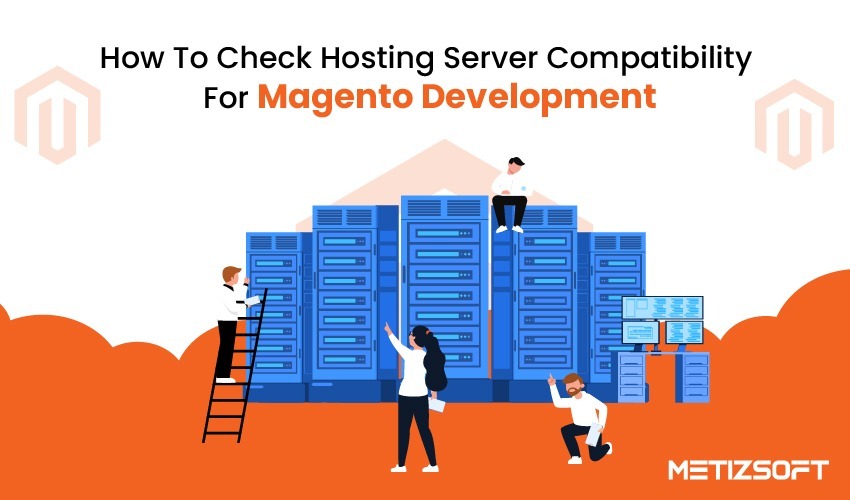
If you are looking to create a Magento shop website.
First, you should confirm that you have Magento compatible web hosting server. You can check the System requirement from here.

You can check the server compatibility with the following steps
- Download the Magento Compatibility Check file to your computer and extract the zip file.
- Upload the Magento-check.php file to your server
- Run the file from your browser.
If everything will be fine you will get the result something like the below image:
Please review our Magento Web Development Work
Read More:
AboutManthan Bhavsar
Related Posts
How to Build A Multi-Vendor Shopify Marketplace App? – A Case Study
With eCommerce (Retail Sales) expected to reach $ 4.3 trillion worldwide in 2025. It is clear that demand for multi-vendor...
A Firm Overview of 12 Best ECommerce Hosting Platforms in 2023!
E-commerce hosting platforms are revolutionizing the business world. They are expanding online retail presence and ushering in...
