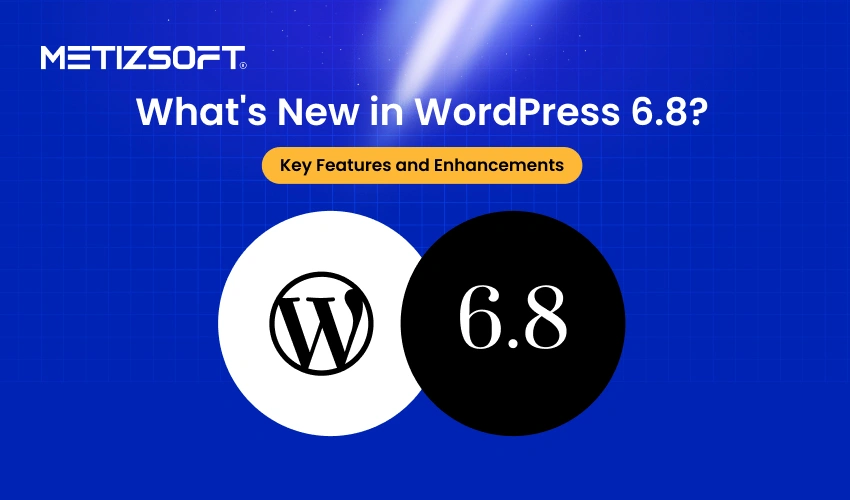
Table of Contents
Summary
WordPress 6.8 is here. This 2025 update significantly improves performance, introduces cleaner design tools, enhances security, and makes website construction easier for everyone. From streamlined editing to better compatibility, this release is packed with features to delight both business owners and bloggers.
Introduction
Staying on the latest version of WordPress is always a wise decision for your site’s progress. With every new release, such as WordPress 6.8, the open-source content management system (CMS) comes with improved security, enhanced performance, and new features to help your website stand out. Upgrading to the latest version ensures you’re protected against vulnerabilities, has access to improved tools, and enjoys the newest design options.
WordPress 6.8, released on April 15, 2025, brings a fresh design and improved speed to easier integration tools for all users. Whether you’re a blogger or run an enterprise, this update keeps you ahead in today’s fast-moving digital world.
Major Improvements in WordPress 6.8
Speculative Loading: Speed Up Your Website
With WordPress 6.8, websites are now faster. The secret is speculative loading. This means your pages begin loading assets (like images and scripts) before users even click a link. When visitors explore your site, pages load quickly, which provides your audience with a smooth and frustration-free experience.
Style Book Enhancements
The latest WordPress update 2025, made design easier with new Style Book improvements. Now, you can preview and adjust your site’s styles in real-time. When you change fonts or colors, you instantly see updates everywhere. This WordPress update helps you set up a seamless connection more quickly, which enhances both creativity and productivity.
Security Enhancements
WordPress always takes extra precautions for security in its updates. Version 6.8 enhances existing protections, making your site more resilient to hackers and common threats. A major update is the introduction of bcrypt for password hashing (replacing the older MD5 standard) and BLAKE2b hashing for application passwords and reset keys. This provides stronger protection against brute-force attacks. It also offers better tools for administrators, so you have more control over user roles, permissions, and logins.
Design & Editing Tools Improved
If you are a beginner, then building appealing pages is now more accessible and efficient for you with WordPress’ latest updates in 2025.
- Image Blocks as Featured Images: You can now set any image block as a featured image, not just those linked to posts. This opens up new creative layouts for your blog and landing pages.
- Global Styles Panel: Control the look of your entire site from a single location. Global Styles allows you to change fonts, colors, and more without requiring any code.
- Easy Posts Page Setup: Earlier, setting up posts pages used to be tricky. But with 6.8, you can quickly choose and customize the page where your posts appear. This is great for news sections or company blogs.
- Individual Style Selection for Different Sections: You can now use different styles for headers, footers, and main content. This helps to break away from generic designs and adds personality to every part of your site.
Query Loop Block Refinements
The Query Loop block now works even better. This includes new options like ignoring sticky posts, improved pagination controls, filtering by year, and potentially displaying custom post types with more flexibility. You can display posts, events, or products anywhere on your site, show custom post types, and add filters or reorder items. This gives you more control over content display without requiring additional plugins.
API Functionality Advancements
The WordPress plugins and integrations segments just got even more powerful.
- HTML API in WordPress 6.8: The improved HTML API makes it simpler for developers and service providers to safely process website code. This reduces errors and makes customizations more reliable.
- Block Hooks API: Now, you can insert custom elements into specific page areas using Block Hooks. This is perfect for adding banners, call-to-action buttons, or lead forms, anywhere you want!
- PHP Compatibility for WordPress 6.8: WordPress 6.8 works best with modern PHP versions (8, 8.1, 8.2, 8.3, 8.4). If your site is up to date, you’ll see better performance and fewer errors. Older PHP versions are no longer recommended, which means improved security and speed for everyone.
- MYSQL Version Requirement: WordPress 6.8 now expects you to run newer versions of MYSQL. Integration of the latest version makes your site stay stable and protects data more effectively, with fewer database-related issues.
Key Considerations Before Updating to WordPress 6.8
When you decide to upgrade to 6.8, keep in mind the following things, as they keep your website safe and running smoothly. Here are the major points that need to be covered:
- Test Updates: Before making any changes live, copy your site to a staging site. Here, you can install WordPress 6.8 safely, see if everything works, and fix any issues without risk.
- Back Up Your Website Reliably: Don’t skip this step. Always make a full backup before any update. If something doesn’t work, you can quickly restore your site. Many plugins can help automate this process.
- Clear Your Browser Cache: Once you update, refresh your browser cache. Old files can block new updates from showing up. A quick cache clear solves weird display issues.
- Check Plugin and Theme Compatibility: Some plugins or themes may not work right away with WordPress 6.8. Look for updates from developers. If an old plugin isn’t supported, you might need to find an alternative.
- Theme and Plugin Compatibility: Check and confirm the theme and Plugin compatibility. If you are unsure of compatibility, consider contacting WordPress experts or visiting support forums for additional assistance. A quick survey can now save hours of troubleshooting later.
- Update to the latest PHP version: WordPress 6.8 recently requires PHP version. Update to the latest version of PHP or ask your WordPress service provider for help. The new versions are quick, safer, and do better with the latest WordPress.
How to Update WordPress 6.8
Now that you have enough knowledge of WordPress 6.8 features and updates, it’s time to start the upgrade process for your site. Follow these steps for a smooth update:
1st Step: Backup Your Website
Use plugins like UpdraftPlus or BackupBuddy to make a complete backup, including files and the database.
2nd Step: Test on Staging
If possible, use a staging environment to test the update first.
3rd Step: Update Your Plugins and Themes
Update all the latest plugins and themes to minimize conflicts.
4th Step: Start the WordPress Update
Go to Dashboard> Updates in your WordPress admin panel. Click “Update Now.”
5th Step: Check for Errors
Thoroughly review your pages, posts, and media. Ensure everything appears and works as expected.
6th Step: Clear Cache
Refresh your browser cache and, if you use a caching plugin, clear your site cache.
7th Step: Final Review
Double-check forms, checkout pages, and third-party integrations to ensure accuracy. Address any minor issues that arise.
If you work with a WordPress service provider ask them to run the update and perform an audit of your website. Consequently, you can always hire WordPress developer for a hassle-free experience!
Final Summary: What’s Next for WordPress?
WordPress is constantly evolving. Version 6.8 has put its focus on speed, design, security, and user-friendly improvements for higher adoption and better credibility. The newly added intuitive layouts, customizable design, and stronger security make WordPress a smarter choice for websites of all sizes.
By looking at current updates, one thing is certain: more improvements will take place next year and beyond. If you want your website to stay current and reliable, don’t wait; update now.
If you need professional help, then Metisoft offers seamless WordPress integration and update services, including support from top-rated developers. We handle all the tricky parts so your business stays focused on growth.
FAQS
How stable is WordPress 6.8?
WordPress 6.8 is very stable and well-tested. It goes through careful development, testing, and feedback from thousands of users before release.
Can I use custom fonts without a plugin in WordPress 6.8?
Yes, the latest WordPress update introduces a built-in Font Library. You can now add and manage custom fonts right from your Dashboard; no extra plugins needed.
How can I check theme/plugin compatibility?
First, visit the website of your theme or plugin provider to see if they mention support for the latest version of WordPress. You can also check for updates in your WordPress dashboard; most developers will release updates for new versions. If in doubt, test everything on a staging site before updating your live site.
Is WordPress 6.8 good for SEO?
Yes, because the latest WordPress features include faster load times and better usability, which can boost your search rankings.
Should I test updates before going live?
Why not? Always run tests of updates on a staging site to avoid disruptions to your live website.
AboutChetan Sheladiya
Related Posts
.NET Framework Vs .NET Core – A Fundamental Comparison!
Dotnet Framework Vs. Dotnet Core – comparing these two frameworks will always remain a classic encounter among experts...
Why Choose WordPress To Boost Your Startup!
So you have got a business idea and want to implement an online startup. Table of Contents That’s great!Final Thoughts…...




