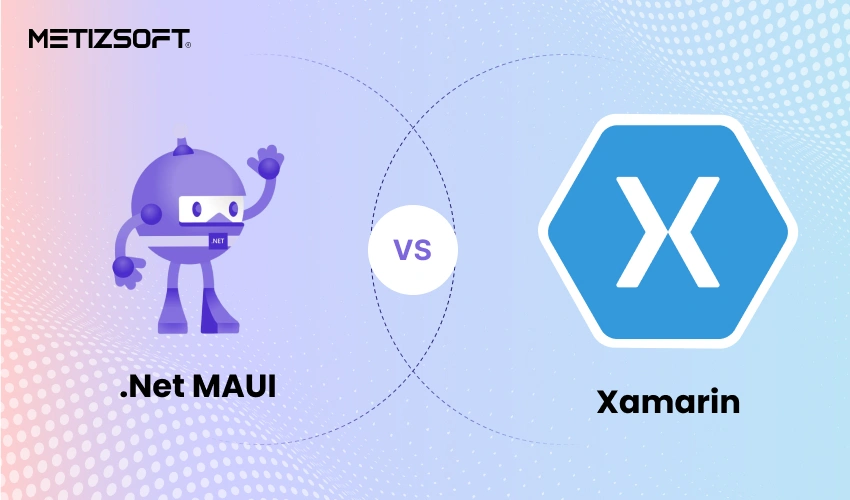
Table of Contents
Introduction
The rapidity in the tech marketplace has resulted in the innovation of many key cross-platform frameworks in the cross-platform segment. However, selecting the best cross-platform framework remains challenging for many mobile app development companies and developers alike. Although Xamarin has been a reliable option for many years, it still holds a solid user base. The introduction of .NET MAUI (Microsoft-based Multi-platform App UI) has changed the scenario with modern features and advanced support.
The rise of MAUI has given the air to the comparison between .NET MAUI vs. Xamarin. And why not? While both frameworks share some features, this Microsoft-formed cross-platform framework has major improvements and is said to be more effective for cross-platform mobile app development. But that doesn’t mean Xamarin is far behind. It has been the first choice of the framework in the same segment for a decade and offers many benefits.
Anyway, let’s continue this detailed comparison between .NET MAUI vs. Xamarin in this blog post and find out which framework deserves the best cross-platform frameworks 2025 tag more than the other one.
What is .NET MAUI?
.NET Multi-platform App UI, widely popular as .NET MAUI, is an emerging cross-platform framework that helps developers create stunning, dynamic, cross-platform mobile and desktop apps using a single set of code written in C# and XAML. Because it’s built on .NET 6, apps with .NET MAUI run smoothly and have great features on all platforms (iOS, Android, Windows, MacOS). It makes it easier to design the look and feel of your app so it feels natural on each type of device.
.NET MAUI allows you to write code once and run it on any platform. It provides the essential customization features that allow developers to tailor the application to modern needs. Compared to Xamarin Forms, .NET MAUI offers better performance and efficiency, making the development process simpler. With it, developers can build a single .NET app that runs smoothly on different platforms like iOS and Android, feeling like a natural part of each device.
What are the Main Features of .NET MAUI?
- Multi-platform Support
- Dependency Injection
- XAML-based UI Design
- .NET Ecosystem Integration
- MVVM Architecture Support
- Native User Interfaces
- Extensive Tooling
What is Xamarin?
Xamarin is a well-established cross-platform framework that was created in 2011. It uses the popular C# and .NET languages to build apps that feel and run like native apps on each platform. Xamarin gives you full access to the special features of each operating system and even has Xamarin.Forms to help you design the app’s look faster. Plus, it’s supported by Microsoft and works seamlessly with Visual Studio.
Xamarin.Forms have lots of pre-built components like pages and layouts, making it easy to create apps that look good and respond smoothly. Developers can reuse all of their code while making apps for other platforms. It saves a lot of time. With just a few small changes to the code, these apps can perform almost as fast as apps built specifically for each type of phone.
What are the Main Features of Xamarin?
- Native Multi-Platform Support
- Comprehensive Base Class Library
- Integration with Visual Studio
- Modern IDE
- Component Store
- Azure Integration
- Complete Binding
.NET MAUI vs. Xamarin: Exploring Comparisons
Project Architecture: .NET MAUI uses a cool, single-project setup with its unified .NET Multi-platform App UI framework. This makes building apps for different devices much simpler because you can use the same code for how things look and how they work across all platforms. MAUI also uses the MVVM pattern, which helps keep your code organized and easier to test.
On the other hand, Xamarin does things more traditionally. It has separate projects for each platform, like iOS and Android, plus a shared project. While Xamarin.Forms let you create interfaces that work on different platforms, but you might end up with more complicated projects if you need to use specific features of each operating system.
Supports .NET 7, 8, and 9 Versions: .NET MAUI stays up-to-date with the latest .NET versions. Getting Dot NET 7, 8, and 9 support is a big deal for MAUI, as it can now use all the newest features and run even better, thanks to the modern .NET framework.
Xamarin, which uses older .NET frameworks and the Mono runtime, doesn’t fully support these three .NET versions. Even though Xamarin.Forms 5.0 started to work with .NET 7, 8, and 9; it’s not as advanced as MAUI when it comes to using all the new features and getting better performance.
Businesses migrating to .NET MAUI can use the newest .NET tools and improvements to build apps that work on both desktops and phones in a unified way. Partner with a .NET MAUI Development Company for seamless MAUI development and migration!
Hot Reload: Both .NET MAUI and Xamarin offer a Hot Reload feature that helps with UI development. .NET MAUI gives you real-time updates for your XAML, C# code, images, and other files on all the platforms it supports, like Android, iOS, Windows, and macOS.
Xamarin.Forms also have Hot Reload, but it mainly works for Android and iOS. While it lets you see UI changes live, it’s not as smoothly integrated or powerful for building apps that work on different platforms compared to .NET MAUI.
Renderer and Handle-Based Architecture: .NET MAUI uses a newer design called a handler-based architecture. This easily takes the place of the older renderer model used in Xamarin.Forms. It is because the Handlers in .NET MAUI are simpler to use and easier to change, giving you one main way to create your own unique controls.
Xamarin’s renderer architecture, on the other hand, involves more coding and relies more on the specific platform you’re building for. This means that if you want to make big changes to how things look in Xamarin, developers often have to build special custom renderers.
Performance: .NET MAUI benefits from the latest improvements in .NET 7 & 8, and 9 versions. This means apps built with it start up quicker because of ahead-of-time (AOT) compilation and use memory more efficiently. The simpler design of .NET MAUI, along with its handler system, makes apps run better overall, especially when dealing with complex screens.
Xamarin, especially Xamarin Native, is known for its good performance. However, Xamarin.Forms might be a bit slower when displaying very detailed screens, especially if they use a lot of custom rendering. You’ll really notice the speed difference between .NET MAUI and Xamarin in apps with lots of visual elements or those that need to do a lot of work in the background.
Microsoft Blazor Integration: .NET MAUI makes it easier to connect with Microsoft’s Blazor. This Blazor integration lets you build hybrid applications using web languages like HTML, CSS, and .NET. This means you can often use the same code for both your web and mobile projects, saving you time and effort. Hire Dot NET MAUI developers to streamline Blazer integration!
On the other hand, Xamarin is mainly focused on building apps with a look and feel that’s native to each device. It doesn’t have built-in support for Blazor, so it’s not as simple to integrate.
Development Environment: Both Xamarin and MAUI work great with Visual Studio. It gives you a reliable and easy-to-use place to build apps for different platforms. The best part is that you can use Visual Studio on both Windows and Mac. Developers can use the tools they’re comfortable with to create and manage their mobile apps.
However, getting started with .NET MAUI is a bit simpler because you don’t need to install extra add-ons or tools. With Xamarin, though, you usually need to install Xamarin Studio or specific plugins first to get all the features you need for building apps with Xamarin.Forms.
Lifecycle Management: .NET MAUI provides a single, consistent way to handle the app’s lifecycle across all platforms it supports. This makes it less complicated to manage how your app behaves and saves its state as you write more similar code for all platforms.
On the other hand, Xamarin requires you to manage the app’s lifecycle separately for each platform, like iOS and Android. This can lead to more complex code and potential differences in how the app works on different devices.
Community and Ecosystem: Xamarin has been around for a while, so it has a big and helpful community of developers. You can find lots of libraries, tools, add-ons, and ways to connect with other services. If you need help with Xamarin, there are experienced developers all over the world who can offer support and advice.
Even though .NET MAUI is newer, it has strong support from Microsoft and a growing community of enthusiastic developers. As more people start using .NET MAUI, this community is getting bigger and more helpful every day.
Xamarin vs .NET MAUI: Which One to Choose and When?
Now that we have gone through the primary differences between .NET MAUI vs Xamarin, let us help you understand where you can use these cross-platform frameworks as per your suitability:
| Factors | When to Choose .NET MAUI | When to Choose Xamarin |
| Project Complexity | Suitable for modern, feature-rich apps with complex UI, but they need top-notch performance. | You can use it in smaller projects where Xamarin is already in use |
| Target Platforms | Perfect for developing cross-platform apps for mobile, desktop (Windows, Mac), and tablets | Perfect for mobile app (Android and iOS) development |
| Framework Support | .NET 7, 8, and 9 | Limited .NET version support |
| Development Approach | Single-project structure | Platform-specific for separate project management |
| Performance | An ideal choice for building highly performant Apps | Ideal for simple apps with minimal UI complexity |
| Blazor Integration | Hybrid app development using Blazor | It lacks native support for Blazor |
| Community & Ecosystem | New, but has a growing ecosystem and Microsoft tooling | Old, active, and mature community support |
Final Thought
Choosing the best cross-platform framework between .NET MAUI vs Xamarin is a challenging task. It’s because both Xamarin and .NET MAUI are aligned with numerous similarities, strengths, and weaknesses. While .NET MAUI is a great choice for building complex cross-platform mobile applications, Xamarin has been the primary choice for a long time for building and maintaining legacy apps or for simpler apps with minimal UI complexity.
However, the actual choice varies depending on your project scope, needs, and goals. So it’s better to first make a list of your project requirements, budget, and scope cycle to make an informed choice between Xamarin and Dot NET MAUI development!
AboutChetan Sheladiya
Related Posts
.NET MAUI vs Xamarin: Which Frameworks to Choose for Cross-Platform Development in 2025?
Table of Contents IntroductionWhat is .NET MAUI?What is Xamarin?.NET MAUI vs. Xamarin: Exploring ComparisonsXamarin vs .NET...
What Makes .Net Framework Is The Most Desirable Framework In 2020?
.NET is the technology used to construct business and web applications that help the business website reach new heights. .NET...

