
Out of many, one of the most understated yet critical components of the above segments is adding/creating the correct store map in your Shopify store. Adding the right information and direction module for your store’s multiple locations and utilizing it to drive traffic ensures your store’s high-end compatibility.
This blog is a step-by-step guide on adding multiple maps to your Shopify store in these three magnificent ways quickly and efficiently.
So here we go with the three best ways of adding multiple stores in Shopify:
Table of Contents
Three highly recommended ways to add multiple stores to your Shopify store!
You can include a Google Map to your ECommerce site on Shopify without any professional help with the following three different ways:
Embedded Google Map
Is there anything related to an application or website that Google is not related to or owns? Google Maps is easy and probably the default choice to embed a map view to your website. You can use this option in your Shopify store; believe me, it’s simple, like boiling a glass r bow of water. All you have to do is:
- Get to Google Maps and log in to your Google account.
- Search for your physical store location on the map.
- Activate the “Share” button (A sharing options box will open)
- Click/tick on the “embed a map” option.
- Select your mapping view size/dimensions and copy the source code.
- Redirect to your Shopify store and open the page’s HTML source code where you wish to add the map.
- Ctril+V you just copied into the HTML.
- Save and reload the page to check whether it uploaded correctly.
Using Google Map APIs:
Google Map API keys are the second most preferred option to add a Google Map to your Shopify store. But it could be a little complex mapping solution, requiring more than essential coding experience. Still, here are the steps:
To Get Your API Key
- Register for complete access to the Google Maps Platform and “Get Started.”
- Choose an active API compatible with the free themes map section (Maps, Routes, and Places products).
- Click on the “Continue” button.
- Either create a project from scratch or select an existing one.
- After agreeing to the terms and conditions, click “Next.”
- Create/open a billing account.
- After enabling your account, copy your Google Maps API to your clipboard.
Now, let’s move to Add the Google maps API to Shopify:
- Open your Shopify Admin dashboard, and select Online Stores -> Themes.
- Search the appropriate page’s theme and click on “Customize.”
- Select “Add section.”
- Select a “Map.”
- Enter all the information of your multiple physical stores in for your map.
- Paste your Google Maps API key in the relevant field.
- Click on “Save.”
Using a Store Locator App:
A Store Locator App is an advanced tool that allows you to add map interfaces or information to any website comprehensively. It’s an easier option than any other preferred one. Also, it ensures accurate analysis and optimization to help customers find the exact location of a store.
Many Store Locator Apps are available, designed, and developed by various enterprises and Shopify partners. However, I recommend you give it a try to our Shopify Store Locator App, named MSPL Store Locator.
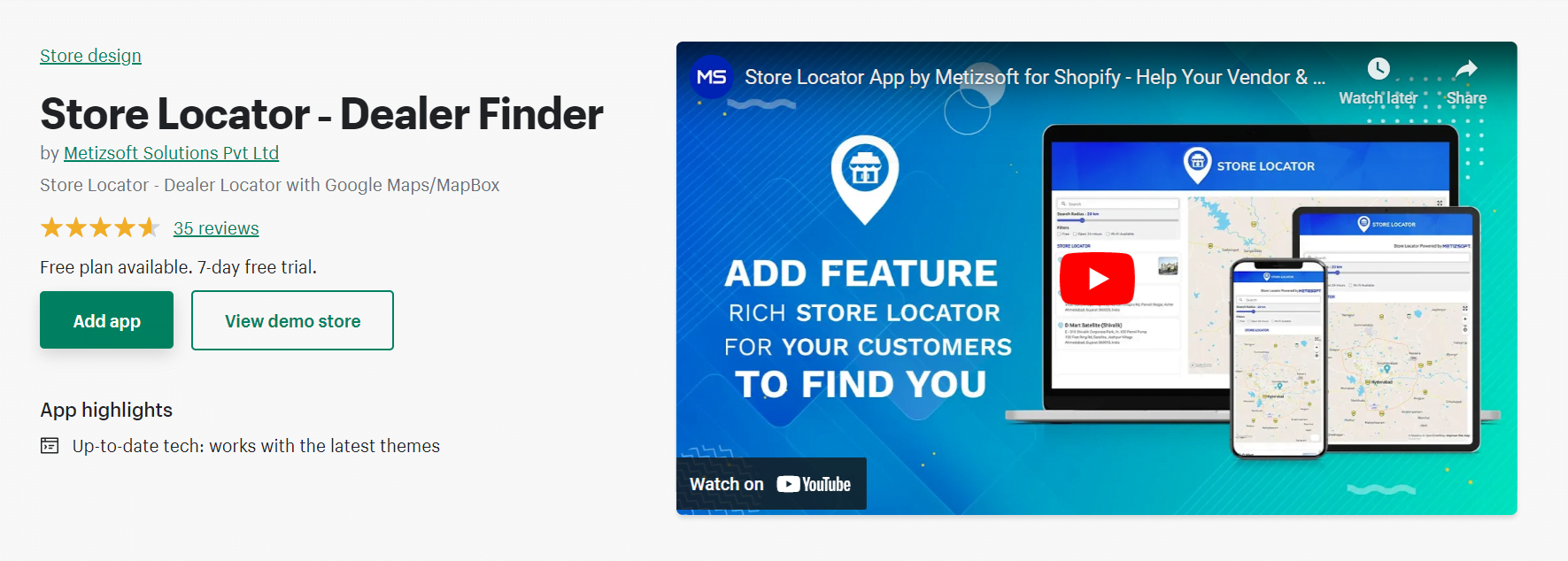
The MSPL Store Locator is one of our greatest inventions. This Shopify Store Locator is:
-> Easy to install
-> Comes with a seven days free trial including all features for you to test and conclude its usage
-> Easy search filters, bulk uploading with real-time edit, update, customize and optimize option
-> Comes with advanced integrated analytics and store performance monitor tool
-> Seamless switching between map, satellite, and Google Street view 360
You don’t need manual guidance or assistance to get used to its usage. It is very simple and easy to understand, and most importantly, you won’t have to do any coding or follow any complex procedure to get the job done.
Bottom Line
The MSPL Store Locator App by Metizsoft Solution allows you to enhance the highly scalable and customizable solution to help customers find your store quickly without hassle. Irrespective of the traffic volume (Big or Small), our store locator works seamlessly without mishaps.
It has an easy-to-use interface that includes rich features in the back end, ensuring high performance and security. We are a certified Shopify partner where you can get best-in-class, customized Shopify App development solutions on demand.
AboutManthan Bhavsar
Related Posts
How Print-On-Demand Fulfillment Impacts Customer Satisfaction?
In online shopping, pleasing customers is daunting and of utmost importance. Happy customers tend to become devoted supporters...
Top Pre-selling Shopify BFCM Sale Checklist 2023!
The much-awaited Black Friday Cyber Monday sale 2023 is only a few weeks away. Brand owners worldwide have already started...

