WordPress is an excellent platform, especially for bloggers. In addition to it, this is a user-friendly site and offers you lots of tools, with which you may monitor your readers.
But, as you attract more traffic or subscribers, keep in mind that all are not coming to your site with good intentions. Thus, you need to tighten the security of your website to evade hackers.
The simple tips given below will help to protect your WordPress website.
WordPress is often updated in order that you may optimize the site with some latest features. Many of the traits comprise a number of security programs, which may raise the protection of your website. You should always confirm that you have updated the WordPress version to the newest one because it makes your website safer than before.
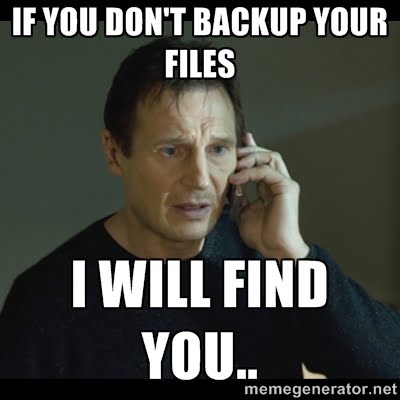
(CAUTION: Do Not Forget to Create a Backup of Your Site Before Updating or Upgrading)
Renewing WordPress sites can bring a twist to many of your chosen plugins. It is really a chance of refreshing the plugins of your WordPress. You can also change some plugins to optimize the performance of your blog. In most cases, it is best to follow the plugins offered by WordPress in order to keep up the security level. It is also essential to keep good support of the database prior to making some upgrades. All these may be completed using the dashboard.
Almost 8 percent of the WordPress sites that have been hacked are because of weak secret codes. If the password of the WordPress administrator is extremely simple or common, for example, abc123, you have to alter it without delay in order to make it more secure. You may choose such a password, which may be very easy to keep in mind but quite difficult to crack.
When you do not want to give much effort, you may plan to make use of the best password manager for remembering all the passwords. While you apply this technique, you must make certain that the main password is strong and favorable.
When you use the term “admin” to set it as the username, your website is quite susceptible to the risks. So, it is highly suggested that you modify the username to a word, which is not much common.
Earlier, the installation of WordPress leads to the automatic creation of the username “admin”. It was then modified in the new version 3.0. Thus, you may now select a username, as per your preference. Still, some people use the word – admin because it is very simple to remember.
To solve it, you need to create a fresh administrator account with another username. Log in as the new user and delete the first admin account.
There are some excellent security-related WordPress plugins that will constantly check the site for doubtful activity.
Exploit Scanner:
This can instantly check all the WordPress blog posts and files and show only the ones, which can have some malicious rules. All the spam links can be concealed in the blogs with CSS.
WordFence Security:
It is a very effective plugin, which will evaluate WordPress, and thus the modifications are detected instantly. Moreover, the plugin may reject the users after a certain number of failed attempts to log in.
WP Notifier:
When you do not log in to the dashboard regularly, this plug-in may come to the aid. This will deliver email alerts to you when the latest update is available.
Follow these easy tips and protect your WordPress website from getting hacked by hackers!
For any further assistance regarding your WordPress site, you may contact us and let us know your requirement. We will be more than happy in assisting you. You may also talk to Our Web developers over Skype or Call.
The eCommerce world is rising and multiplying with every business and customer demand. Many eCommerce…
Hey Siri, Alexa, or Google Assistance, please show me the best bakery nearby or help…
Throughout the centuries leading up to the 1950s, numerous philosophical and logical concepts emerged, laying…
In today's tech-driven world, bringing businesses online has become a new norm. And why not?…
Organizations tirelessly seek ways to optimize operations and boost productivity in today's fast-paced digital landscape.…
The cloud giant Amazon Web Services (AWS) is a hub for many dynamic and game-changing…